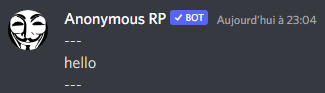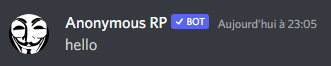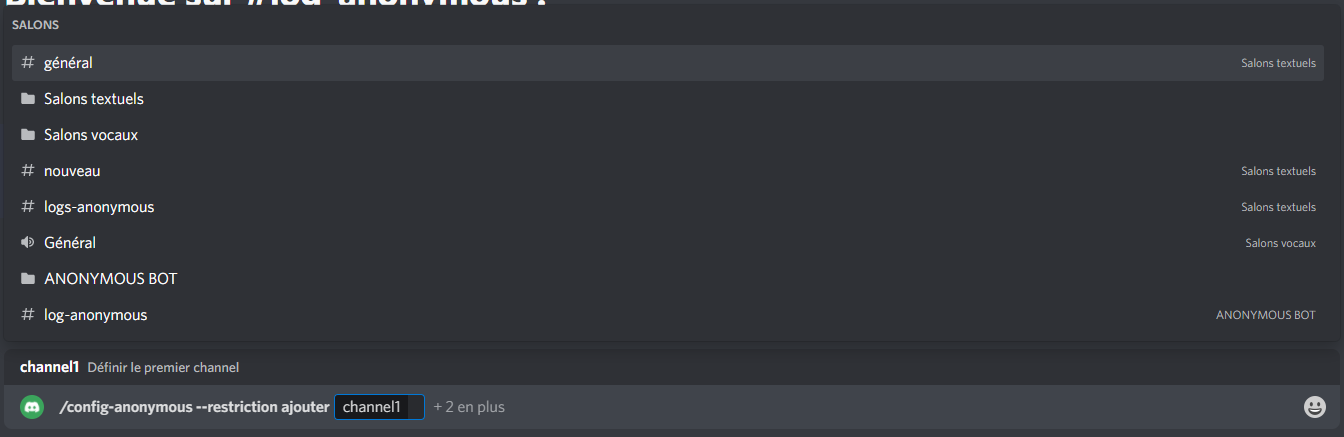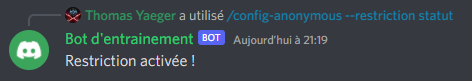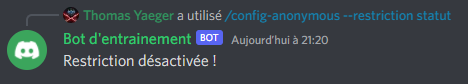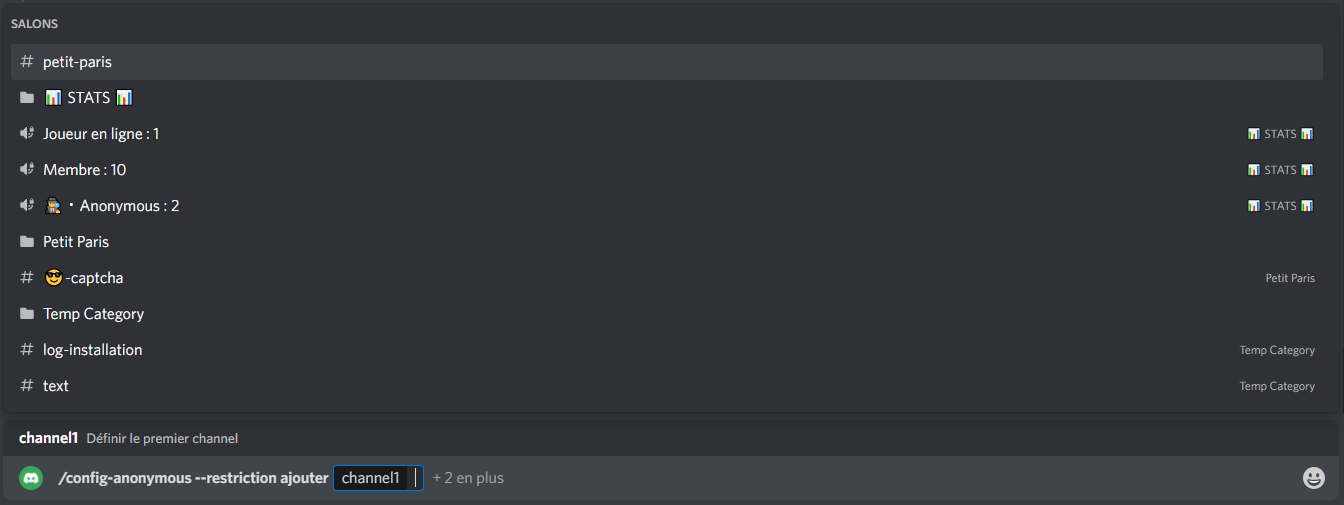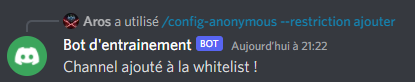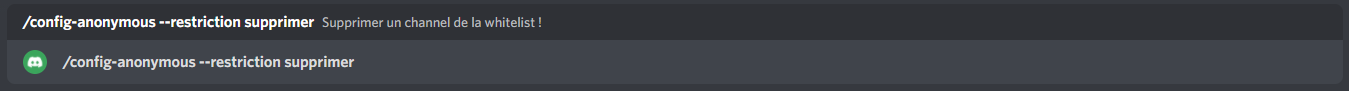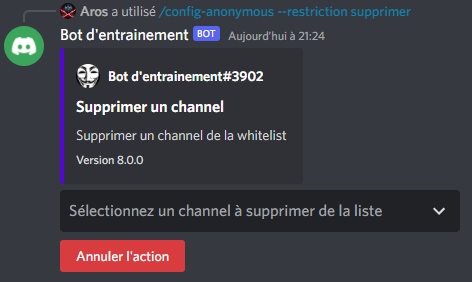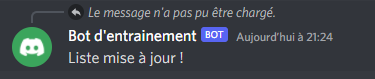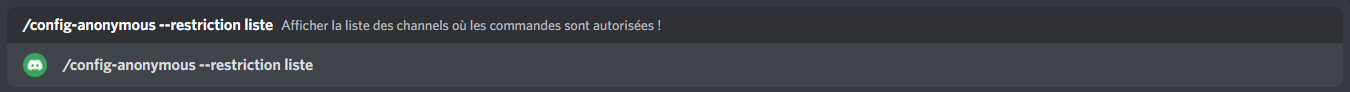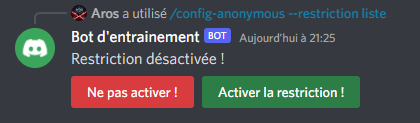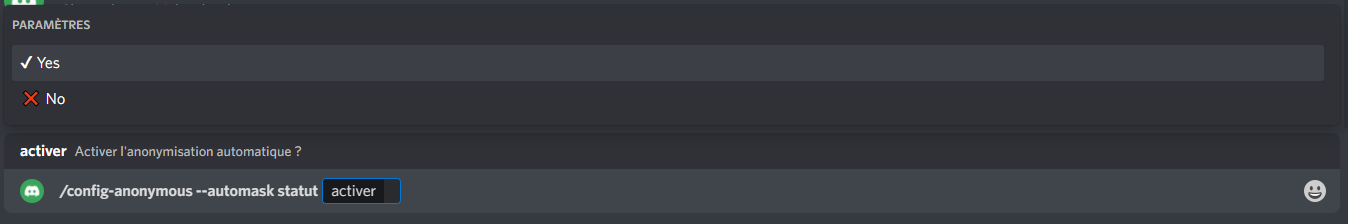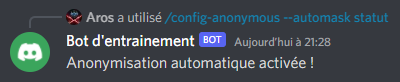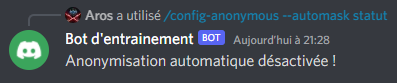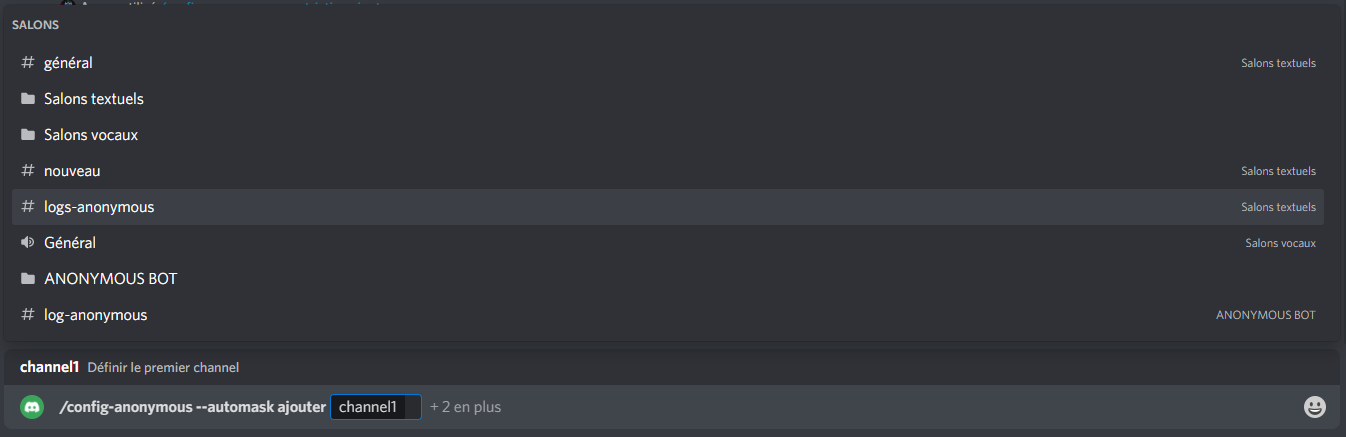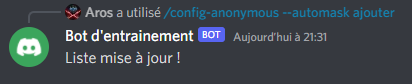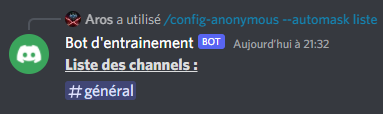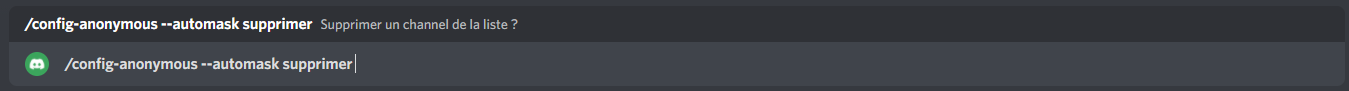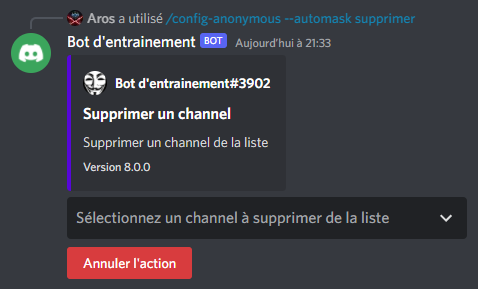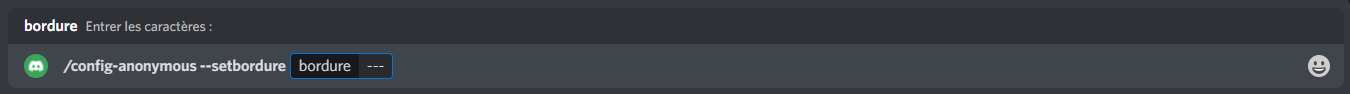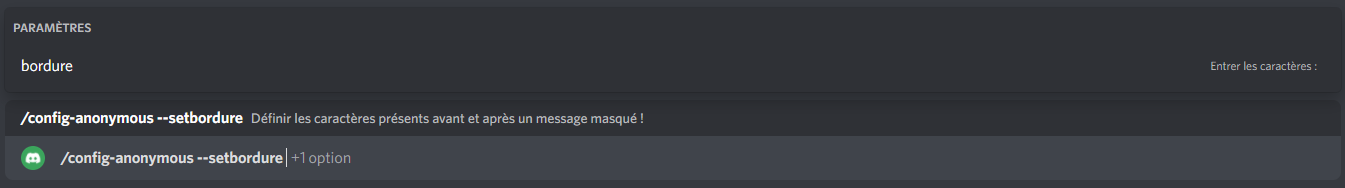Configuration
The configuration of the Anonymous bot is done using commands directly on your server in the #log-anonymous-bot channel. All the commands presented below must be used in this channel. (If you don't have it, the bot is not installed correctly!)
Display Help
To display the help, use the command: /config-anonymous --help
Announce the Arrival of the Bot
You can announce to your users the arrival of the Anonymous Bot on your server with the following command: /annonce, specifying the channel where the message should be sent. A default presentation message will then appear.
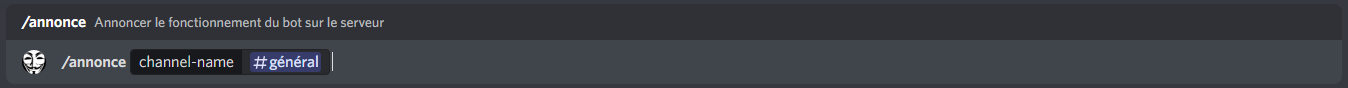

Limiting the Use of Commands in Channels
Activate Command Limitation
To activate the limitation of command usage (/mask, /crypt, /uncrypt) in channels, use the command: /config-anonymous --restriction status activate
- Activate the limitation in channels:
/config-anonymous --restriction status activate:yes
- Deactivate the limitation in channels:
/config-anonymous --restriction status activate:no(Allows commands everywhere)
Define Channels Where Commands Are Allowed
To define the channels where the use of commands (/mask, /crypt, /uncrypt) is allowed, use the command: /config-anonymous --restriction
- To remove channels from the list, select the channels to be removed:
/config-anonymous --restriction remove
Display the List of Restricted Channels
To display the list of channels where commands are allowed, use the command: /config-anonymous --restriction list
Automatically Mask a Message in a Channel
This feature allows messages sent automatically in defined channels to be masked. Automation does not prevent the use of other bot commands in the channel.
Activate Automation
To activate the automation of the mask command, use the command: /config-anonymous --automask status activate
- Activate automation:
/config-anonymous --automask status activate:yes
- Deactivate automation:
/config-anonymous --automask status activate:no
Channel Management
To define the channels where automation is functional, use the command: /config-anonymous --automask add. Automate up to 3 channels in one command.
Display the List of Automated Channels
To display the list of channels where the mask command is automated, use the command: /config-anonymous --automask list
Remove Channel Automation
To remove channels from the automation list, use the command: /config-anonymous --automask remove
Add Elements Before and After a Masked Message
You have the option to define if you want to add elements before and after the messages sent with the mask command.
To define the characters before and after the masked message, use the command: /config-anonymous --setbordure
Command: /config-anonymous --setbordure text:text (with text as the content that appears before and after, do not select the text attribute to not add a frame)
Before:
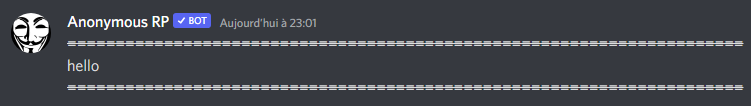
After: