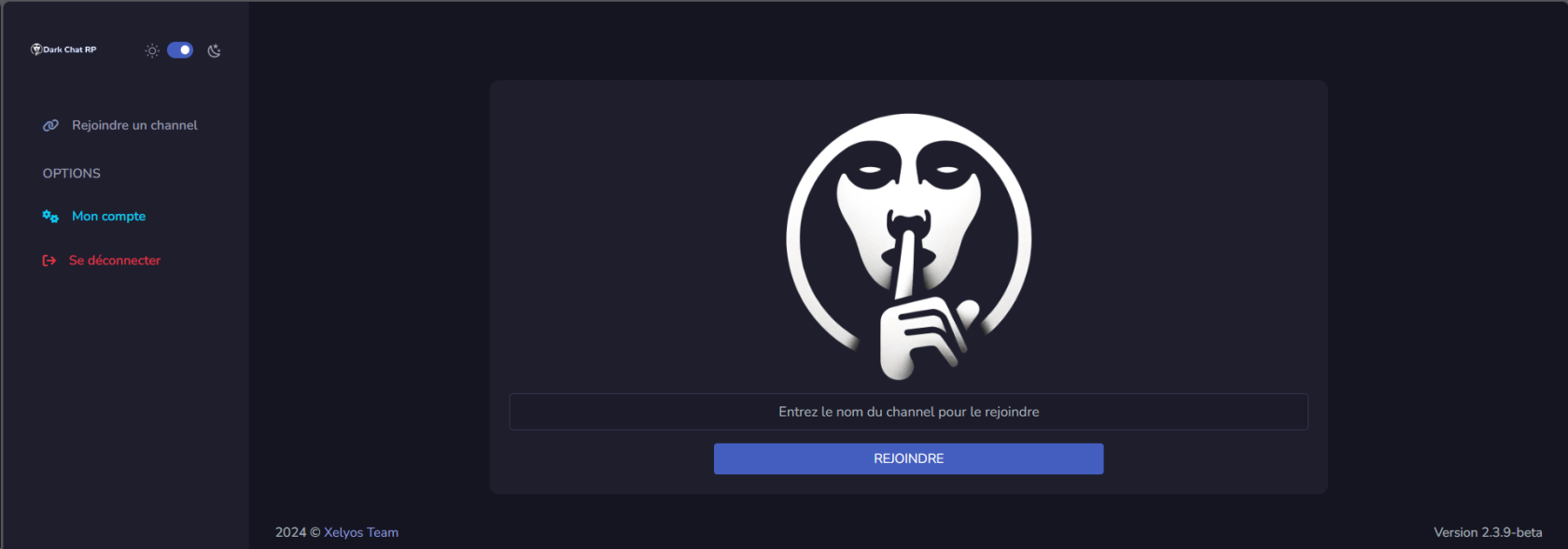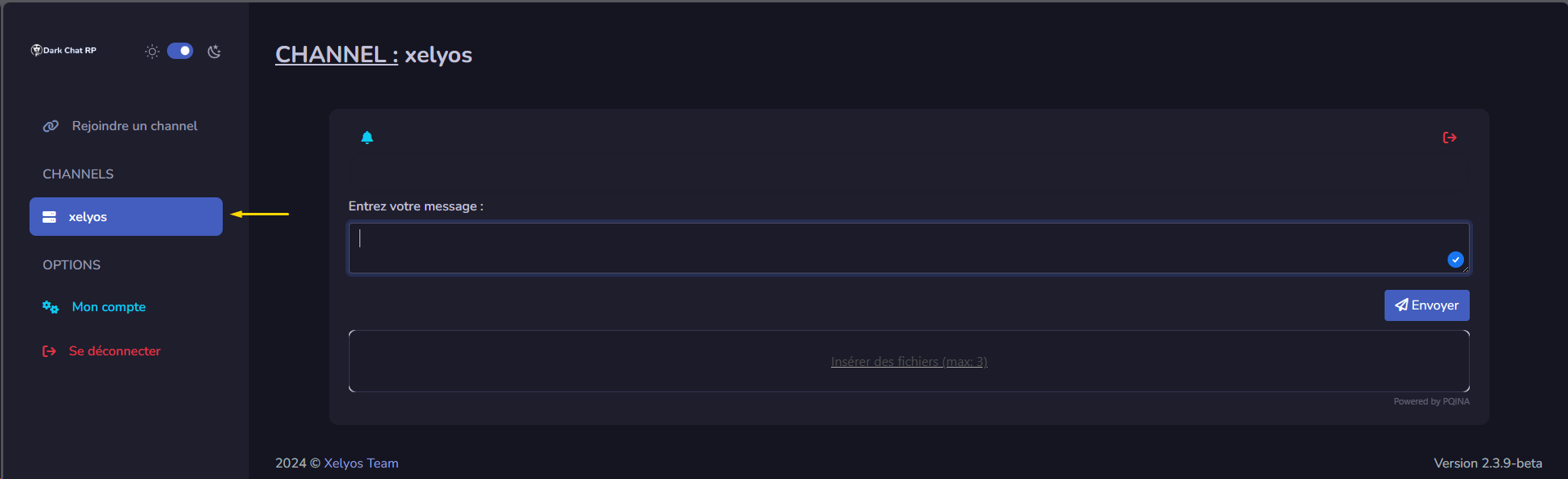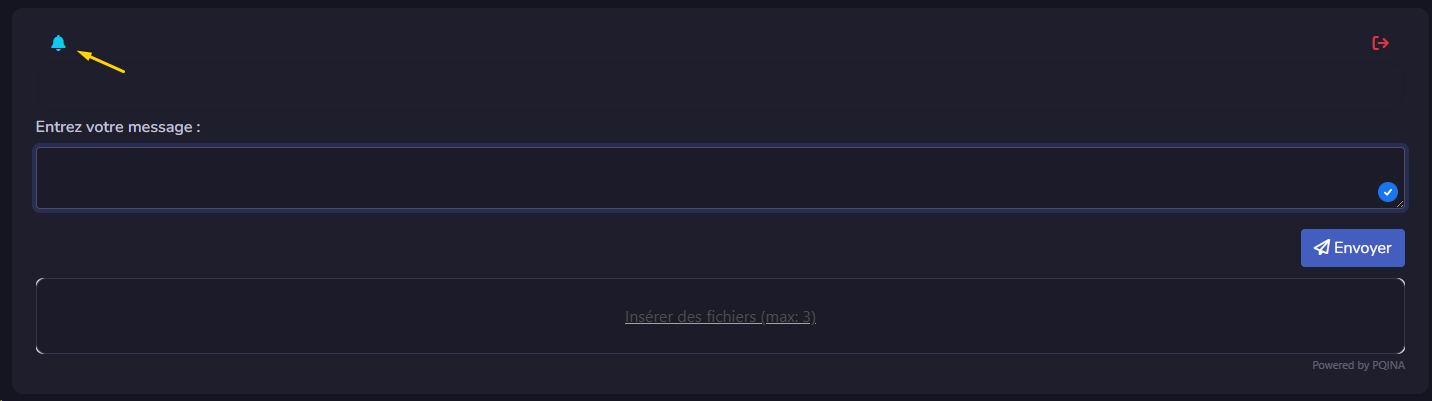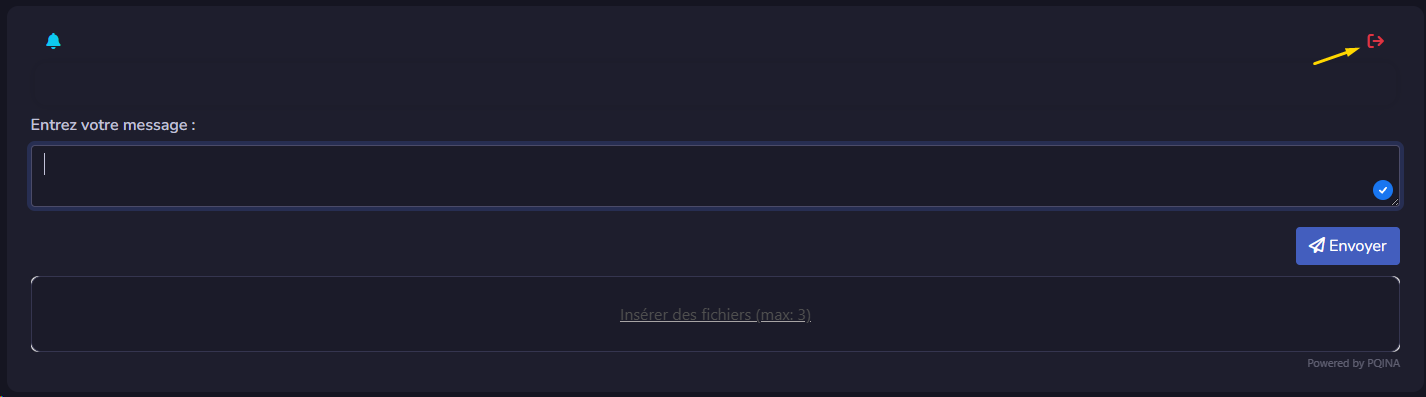Channels
Joining a Channel
-
From the Homepage
- Enter the name of the channel you wish to join in the search bar.
-
Access Messages
- Once you join a channel, you will gain access to its messages.
-
Channel History
- Any channel you join will appear in the history panel on the left side of the interface.
Actions Available in a Channel
Enable/Disable Discord Notifications
- Notifications are active from the moment you leave the channel.
- You will receive a notification whenever a new message is posted.
- If multiple messages arrive afterward, only one notification will be sent until you revisit the channel.