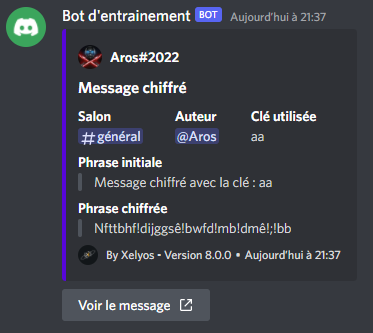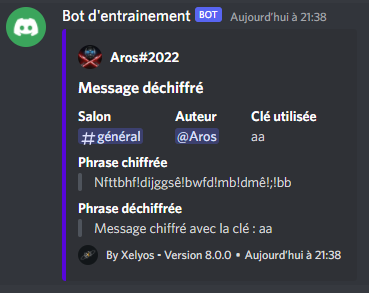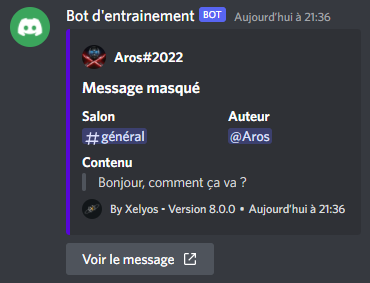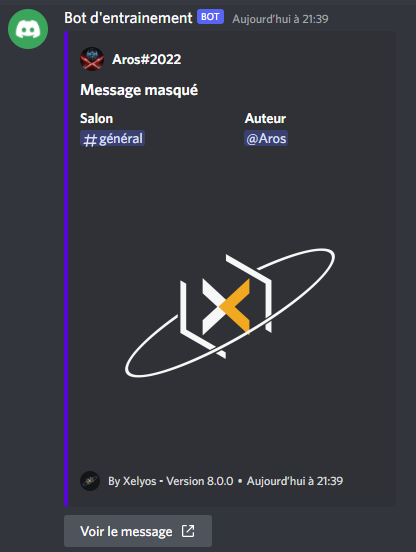Presentation
Why?
Anonymous was created to enhance role-playing (RP) on Discord servers. The well-known //Anonymous// or /ano is often not taken seriously by all players. That's why we developed an application aimed at addressing this issue
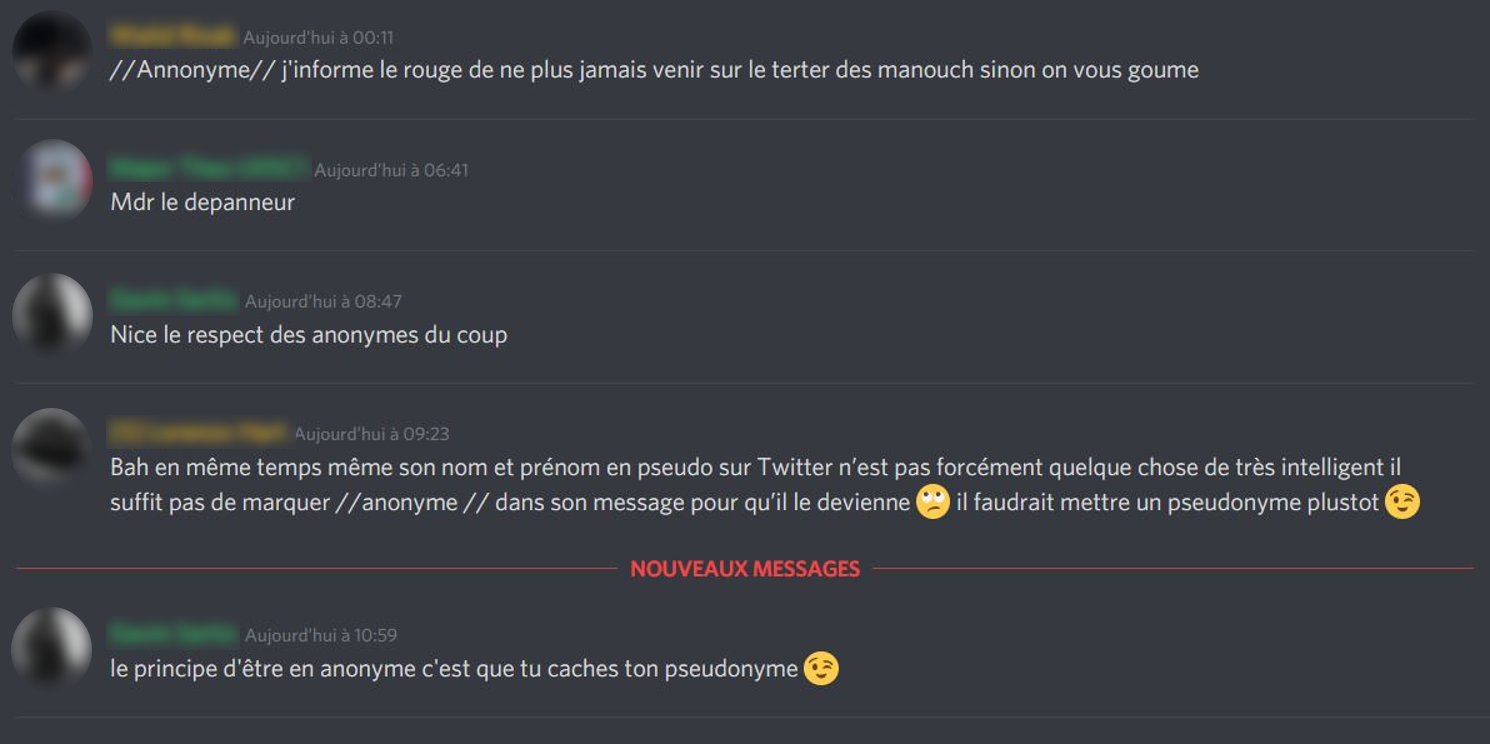
For whom?
Anonymous was mainly designed for use on Role Play servers. However, it can also be used on other types of servers, depending on your needs.
Features
User Commands
/anonymous: Command available for your users to know the bot's available commands.
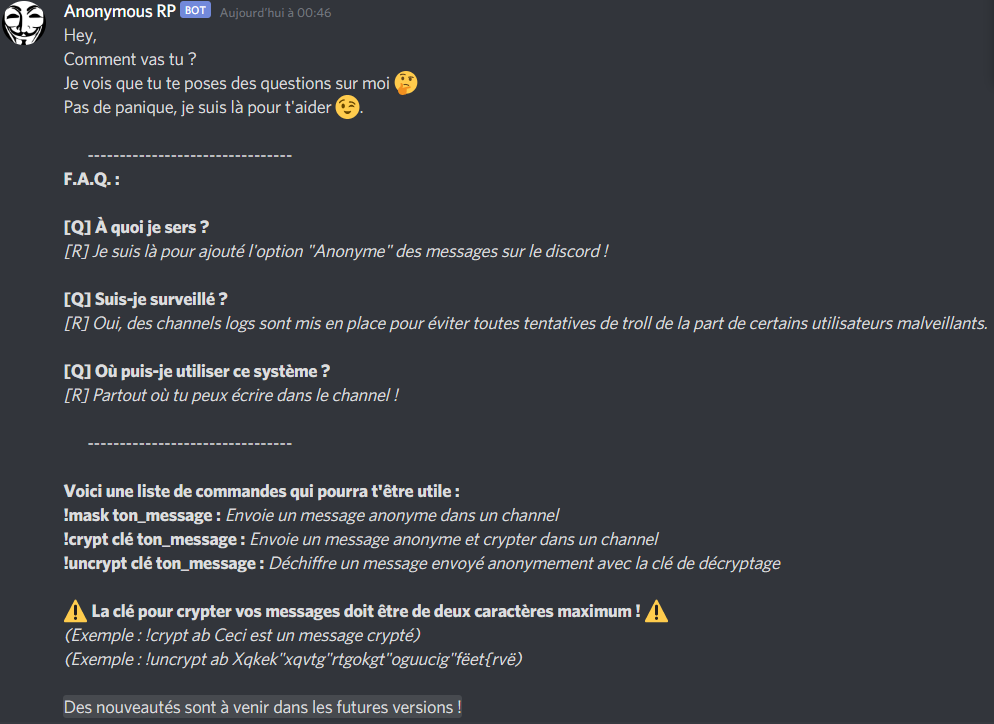
/mask: The main function of Anonymous is to allow your users to communicate anonymously with each other or with others. That's why Anonymous takes care of that. You just have to send your message specifying that you want it to be anonymous, and it takes care of the rest.
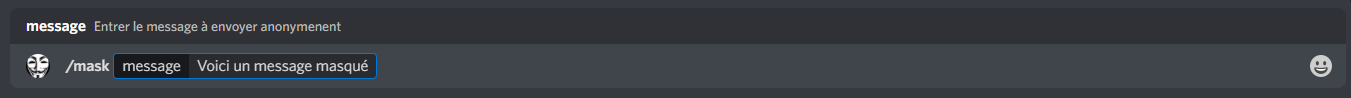
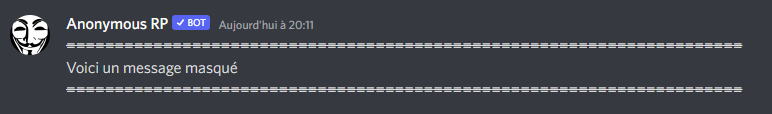
/crypt: Sometimes, it is necessary to communicate with your partner, but it should not be possible for someone to know the subject of your conversation. For this, Anonymous has thought of everything. It can encrypt your messages with a key that only you and your partners would know.
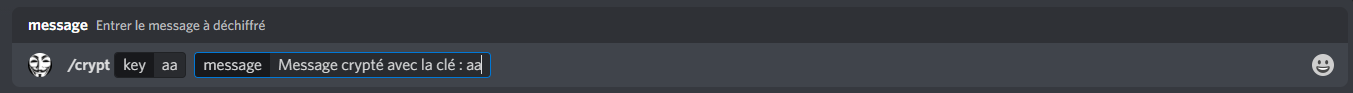
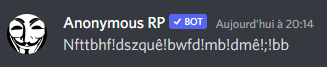
/uncrypt: To decrypt a message, you need to know the decryption key (identical to the one used for encryption). Once the command is entered, Anonymous will communicate the decrypted result to you via a private message.
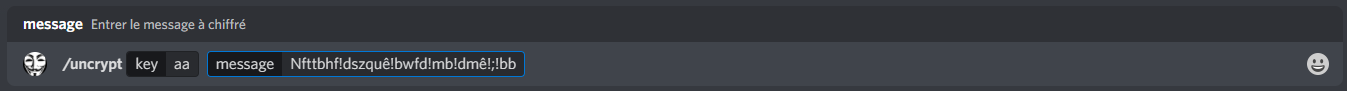
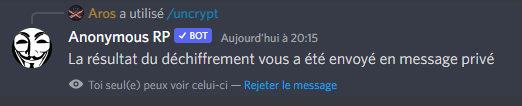
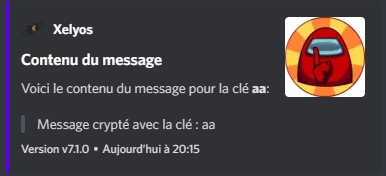
/anonymous: Command available for those who have access to the logs channel.

/announce: Notify your community about the arrival of the BOT.
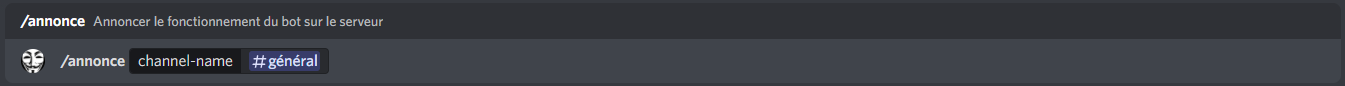
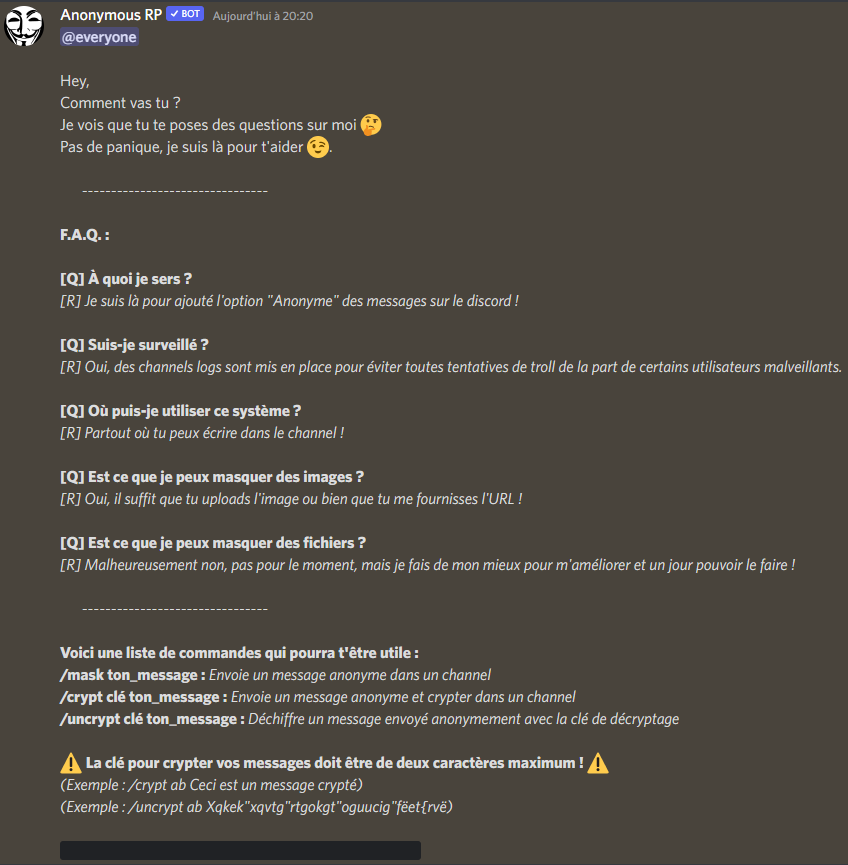
/config-anonymous: Configure Anonymous settings on your server.
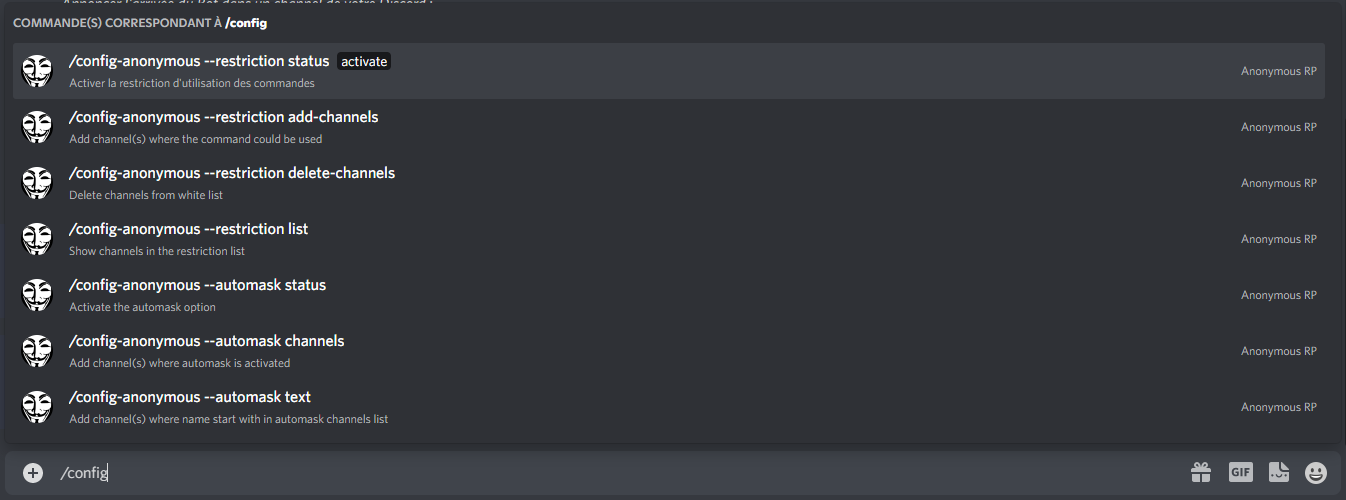
Settings you can configure:
- Limiting the use of commands in specific channels: define the channels where commands can be used.
- Automatically masking a message in a channel: define the channels where all sent messages will be masked (without the /mask command).
- Adding elements before and after a masked message: customize the formatting of masked messages.
- Displaying the bot's configuration help.
Logs
Of course, Anonymous keeps a history of the messages you send it (this history will only be visible to the server administrators).